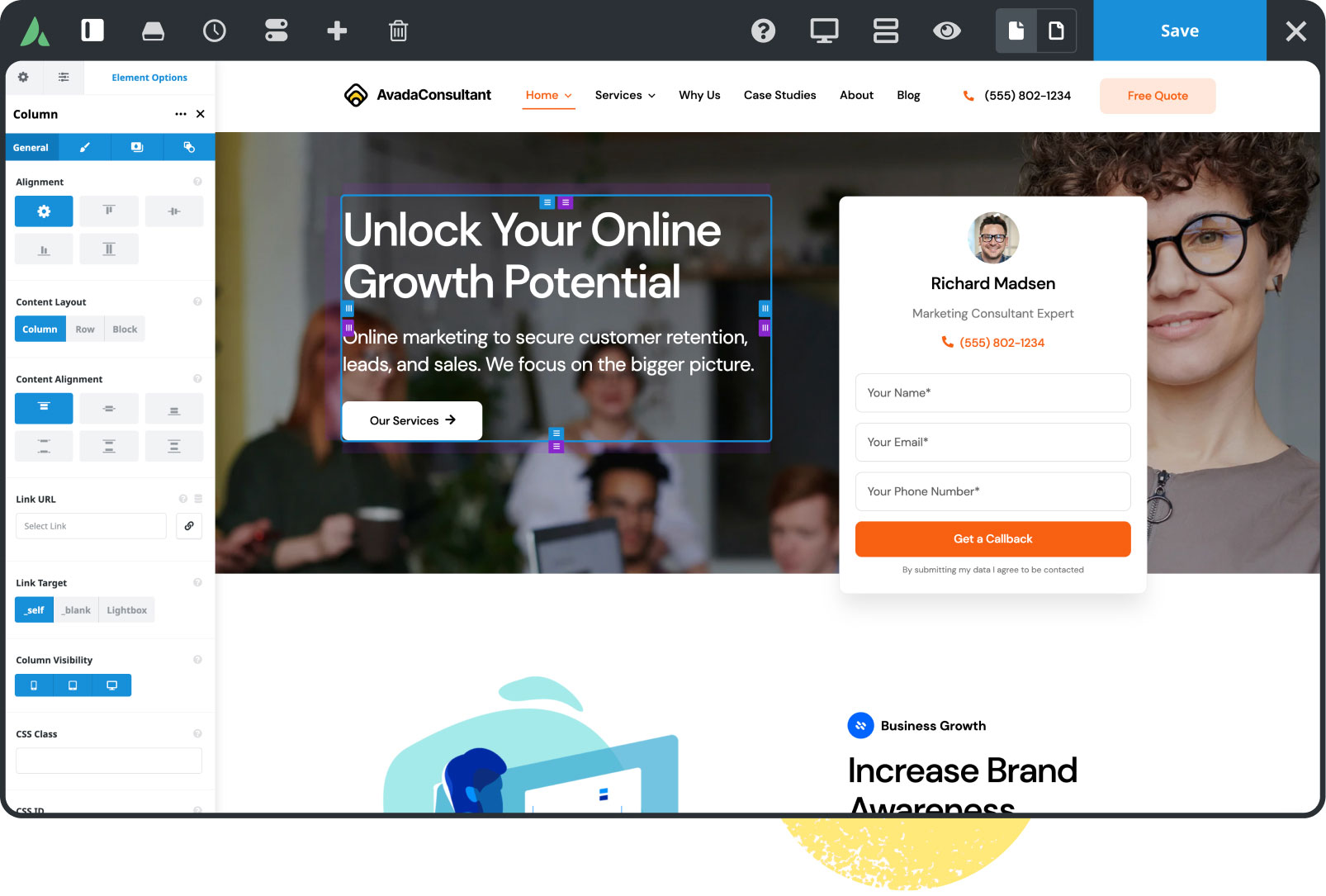Best-Selling #1 WordPress Theme! Get Avada
Avada Introduction
In the realm of WordPress themes, Avada stands out as one of the most popular and versatile options. Since its launch, Avada has continually evolved, providing users with a powerful website-building experience, extensive customization options, and a user-friendly interface. In this review, we'll delve into the features, performance, and usability of Avada Website Builder in 2024, examining why it remains a top choice for website creators.
Avada Website Builder Overview
Avada is a premium WordPress theme developed by ThemeFusion. Known for its flexibility, it allows users to create virtually any type of website, from personal blogs to fully-fledged e-commerce sites. The theme comes bundled with Fusion Builder, a powerful drag-and-drop page builder that simplifies the design process.
Key Features
Avada is packed with features that make it an excellent choice for both WordPress beginners and seasoned designers. Here are some of the main features Avada offers:
Fusion Builder
At the core of Avada is Fusion Builder, which is used to construct various pages, allowing users to create layouts effortlessly. The builder includes a wide range of elements and pre-built templates, making it easy to add content and customize the design.
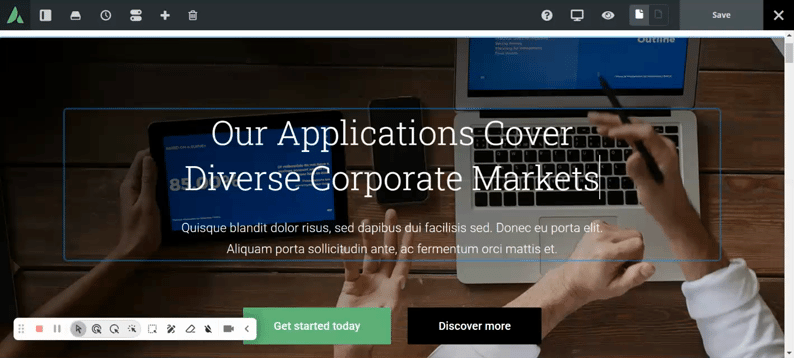
Fusion Builder offers two editing modes: one is editing directly in the backend, and the other is real-time preview editing in the frontend. Real-time editing may compromise some performance and speed, which can significantly affect editing speed unless your server configuration is very high.
Avada Website Demos
Avada comes with 105 pre-built demo websites, covering a wide range of industries and niches. These demos can be imported with a single click, providing a quick starting point for your website. Each demo is fully customizable, allowing you to tweak the design to meet your specific needs.
You can find all the website demos directly in the Avada website showcase and load them with just one click.
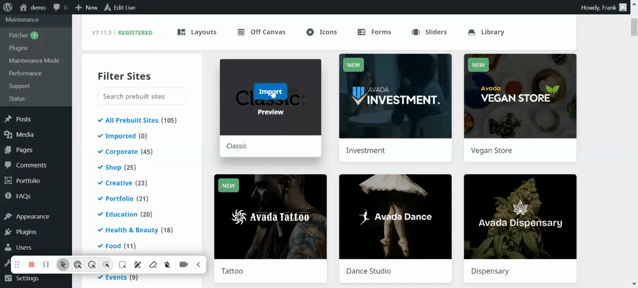
Avada Studio
Avada Studio is Avada's showcase website, where you can see an overview of the Avada Studio content, sort, browse, and preview the full range of available content. The website is loaded with design inspiration and is regularly updated with new content blocks.
Along the far left, you can see icons representing the twelve types of Avada Studio content – Templates, Headers, Page Title Bars, Content Sections, Footers, Containers, Columns, Elements, Icons, Forms, Post Cards, Off Canvas, and Mega Menus. Below the icons on the left, you can even see the total number of items in the Studio.
These studio elements can be imported directly into your website for use, with options to preview before importing. You can also choose styles, colors, and images.
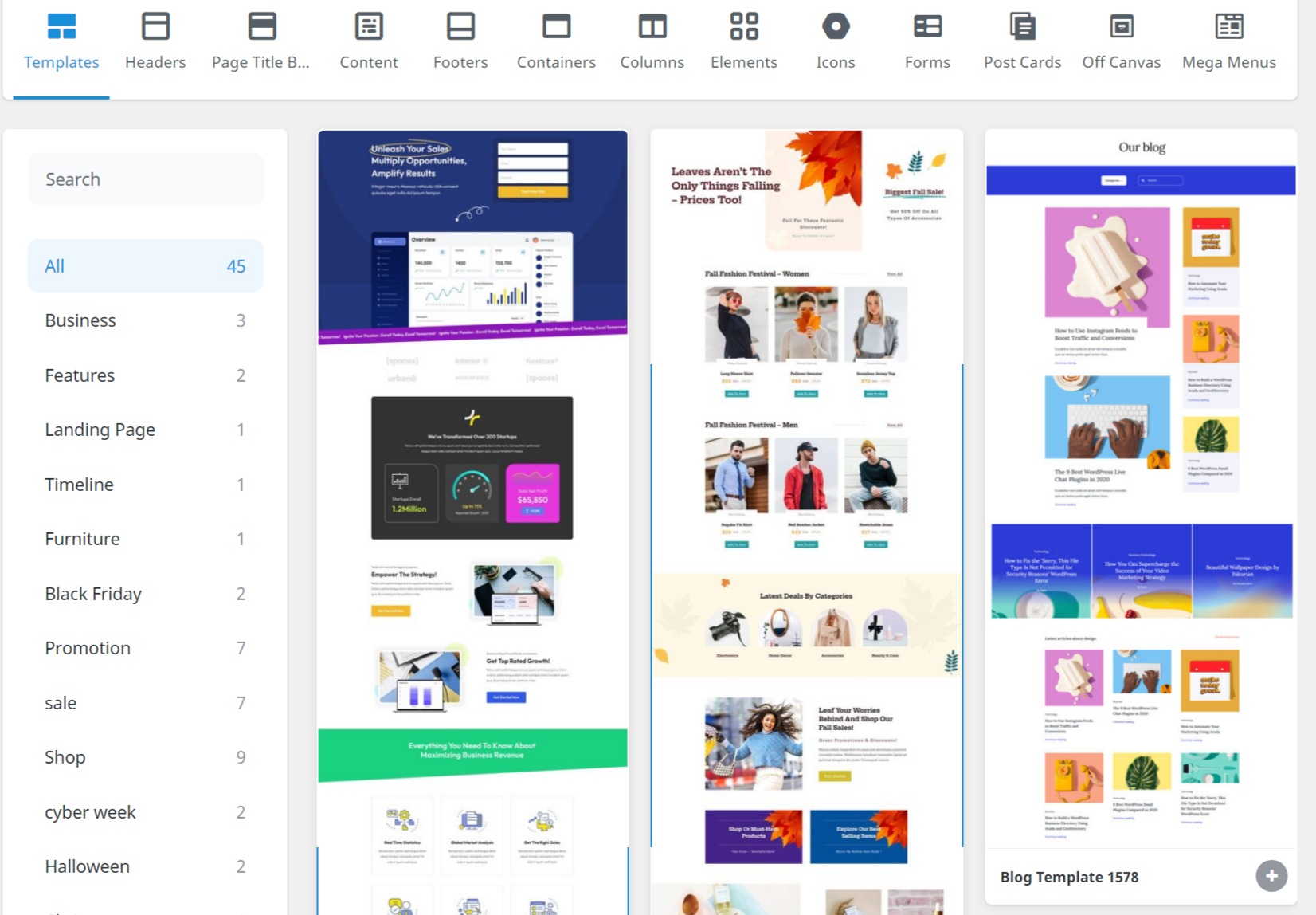
Avada Elements
The Avada Website Builder provides extensive customization choices and complete creative freedom to build any website without needing coding knowledge.
Avada has over 120 Elements for you to use, meeting the design needs of various types of websites.
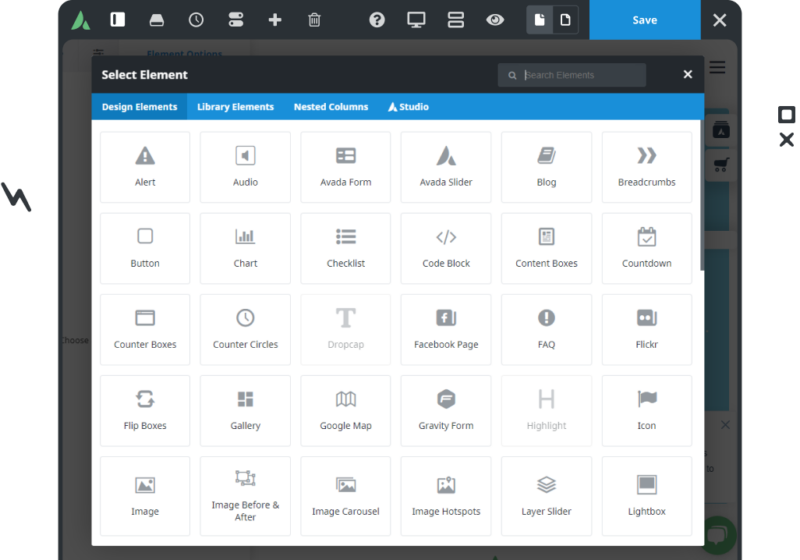
Responsive Design
In today's mobile-first world, having a responsive website is crucial. Avada ensures your site looks great on all devices, from desktops to smartphones. The theme includes a range of responsive options, allowing you to fine-tune how your site displays on different screen sizes.
Advanced Theme Options
Avada includes an advanced theme options panel, giving you complete control over your site's design and functionality. From typography settings to layout options, the theme options panel allows you to customize every aspect of your site without touching a line of code.

Performance Optimization
Performance is a critical factor for any website, and Avada is designed with this in mind. The theme includes built-in optimization features such as lazy loading, minification, and caching to ensure your site loads quickly and efficiently.
You can find the Performance Wizard option in the Avada tab under Avada -> Performance Wizard, where you can disable unnecessary features.
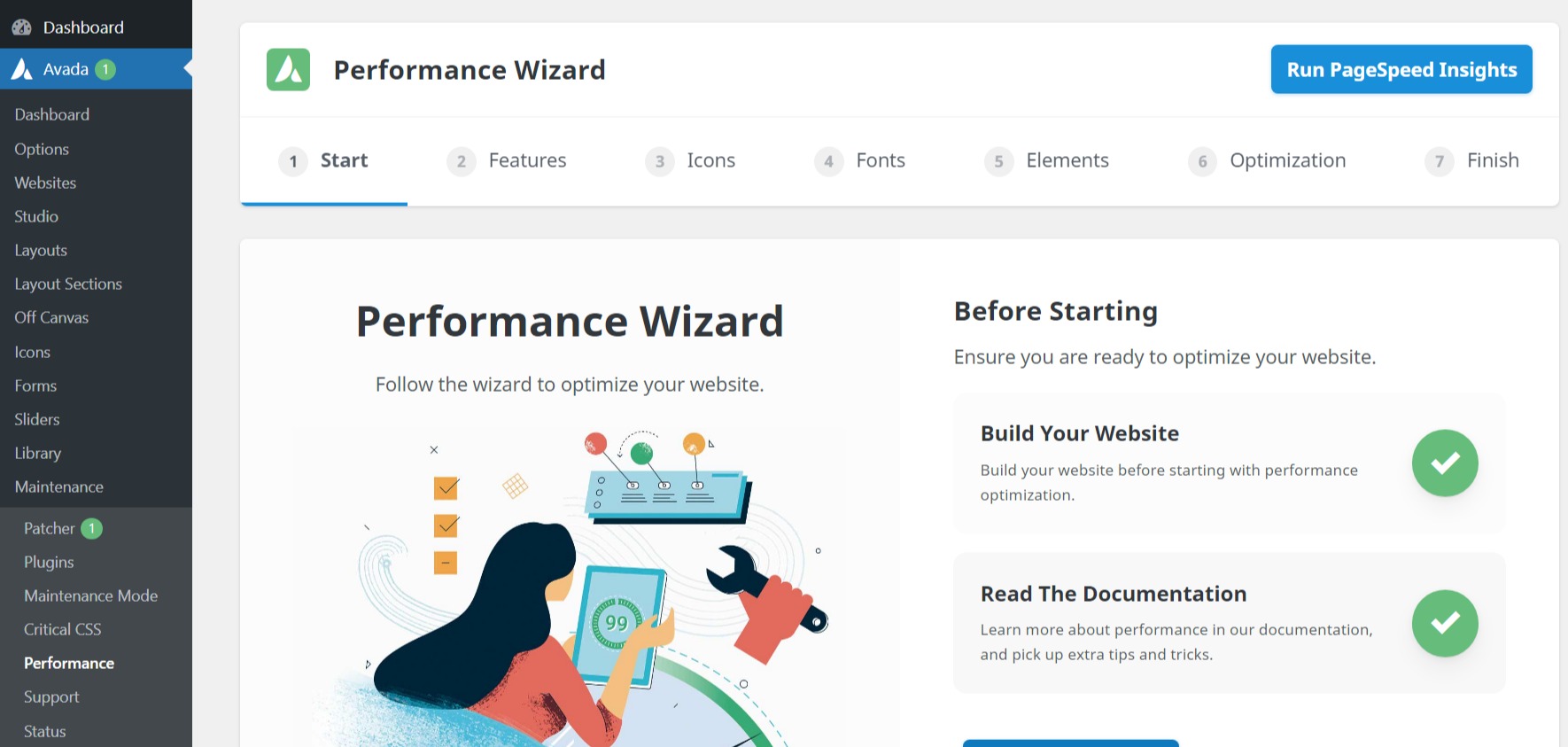
Additional Plugins
Besides the two mandatory plugins, there are several third-party plugins and one Avada Custom Branding plugin, including PWA, WooCommerce, the Events Calendar, Yoast SEO, HubSpot, and bbPress.
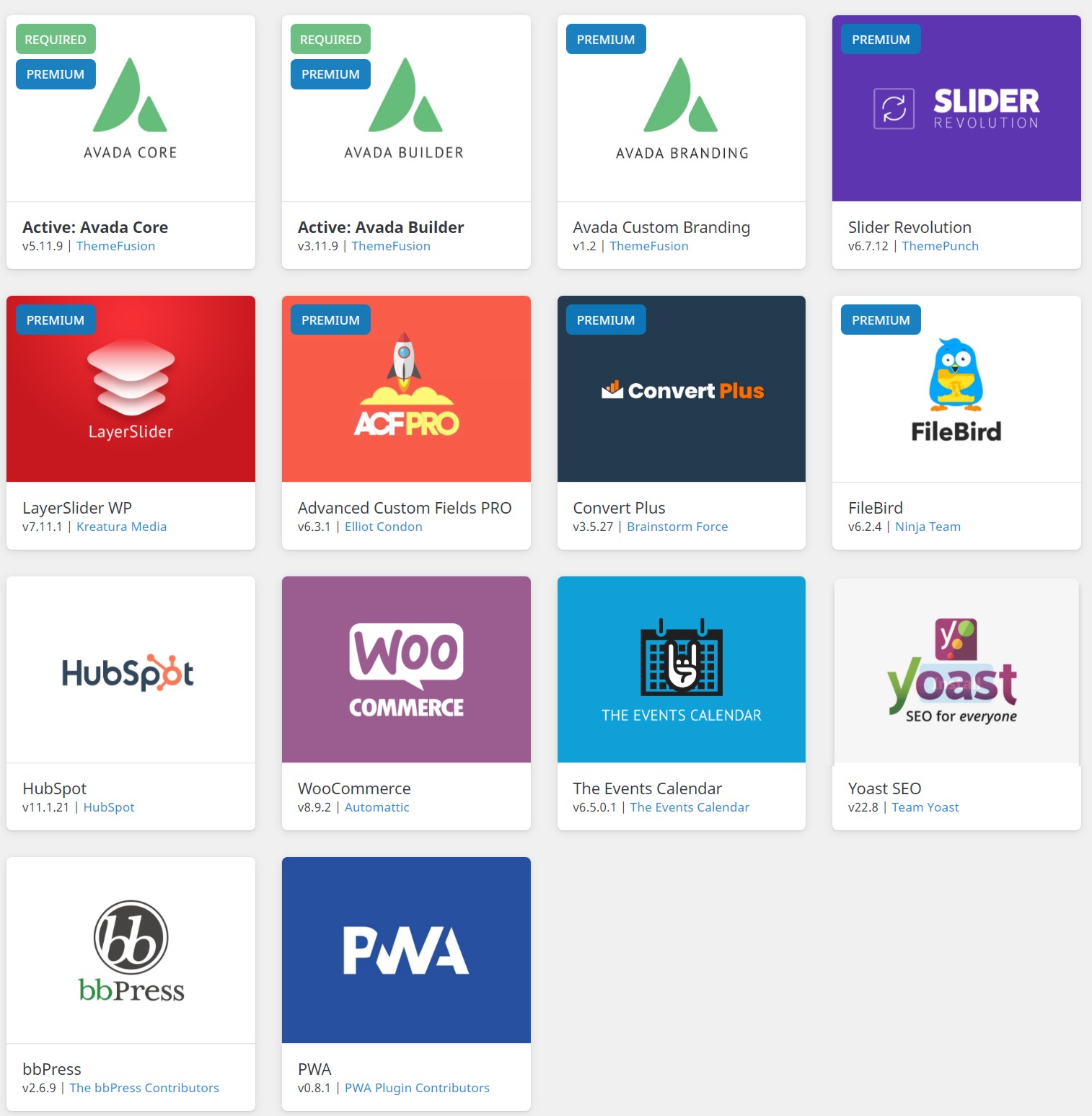
Extensive Documentation and Support
Avada comes with comprehensive documentation, including step-by-step guides and video tutorials. Additionally, ThemeFusion provides excellent customer support with a dedicated team ready to assist with any issues or questions you may have.
Avada Documentation: https://avada.com/documentation/
Avada Support: https://avada.com/help-center/
Customization and Flexibility
Avada is known for its extensive customization options, allowing you to create a unique and personalized website.
Design Elements and Options
Fusion Builder includes various design elements, such as sliders, galleries, and buttons, which can be easily added to your pages. Each element comes with a variety of customization options, allowing you to adjust colors, sizes, and styles to match your branding.
Custom CSS and JavaScript
For advanced users, Avada allows you to add custom CSS and JavaScript to your site. This gives you complete control over the design and functionality of your site, allowing you to implement custom features and styles.
To further personalize your pages, Fusion Builder allows you to add custom CSS to each element or the entire page. This provides advanced users with extra flexibility to control every detail of the page.
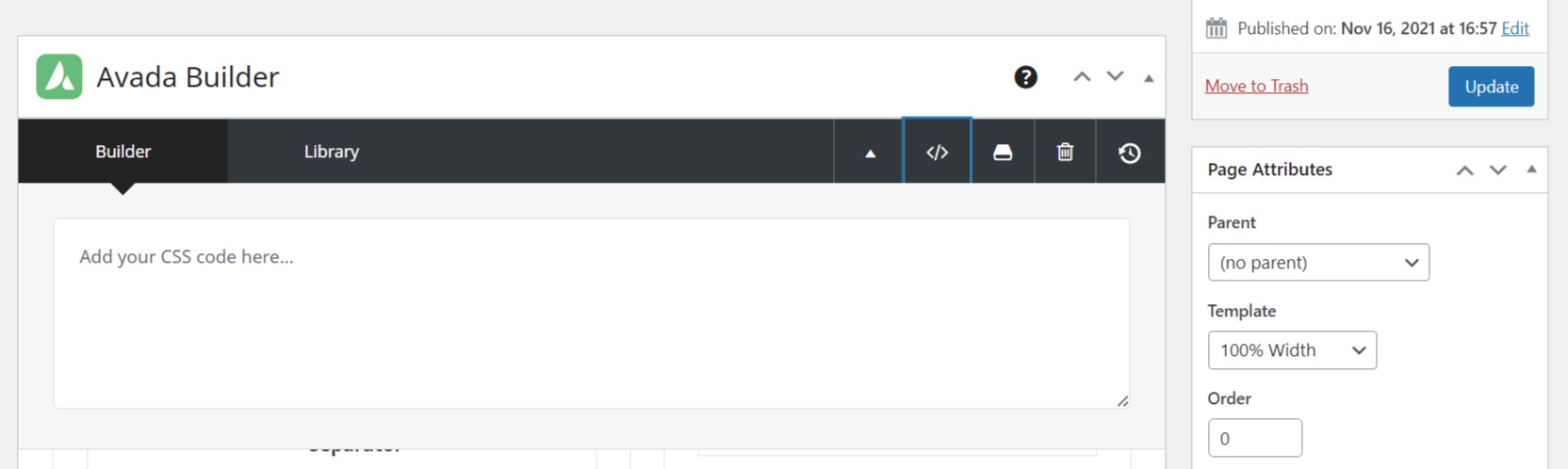
Performance and SEO
Besides its design capabilities, Avada is optimized for performance and search engine optimization (SEO).
Avada offers various performance optimization options, such as lazy loading images, asynchronous loading of JavaScript files, and merging CSS files. Properly utilizing these features can significantly enhance your site's loading speed and performance.
Speed Optimization
Avada includes a range of features to help you handle a large amount of cached data. The theme is also compatible with popular caching plugins, further improving your site's speed and performance.
Disabling Unnecessary Features
In Avada -> Options -> Features, you can disable unnecessary features like social sharing if you don't need them, reducing the load on your site.
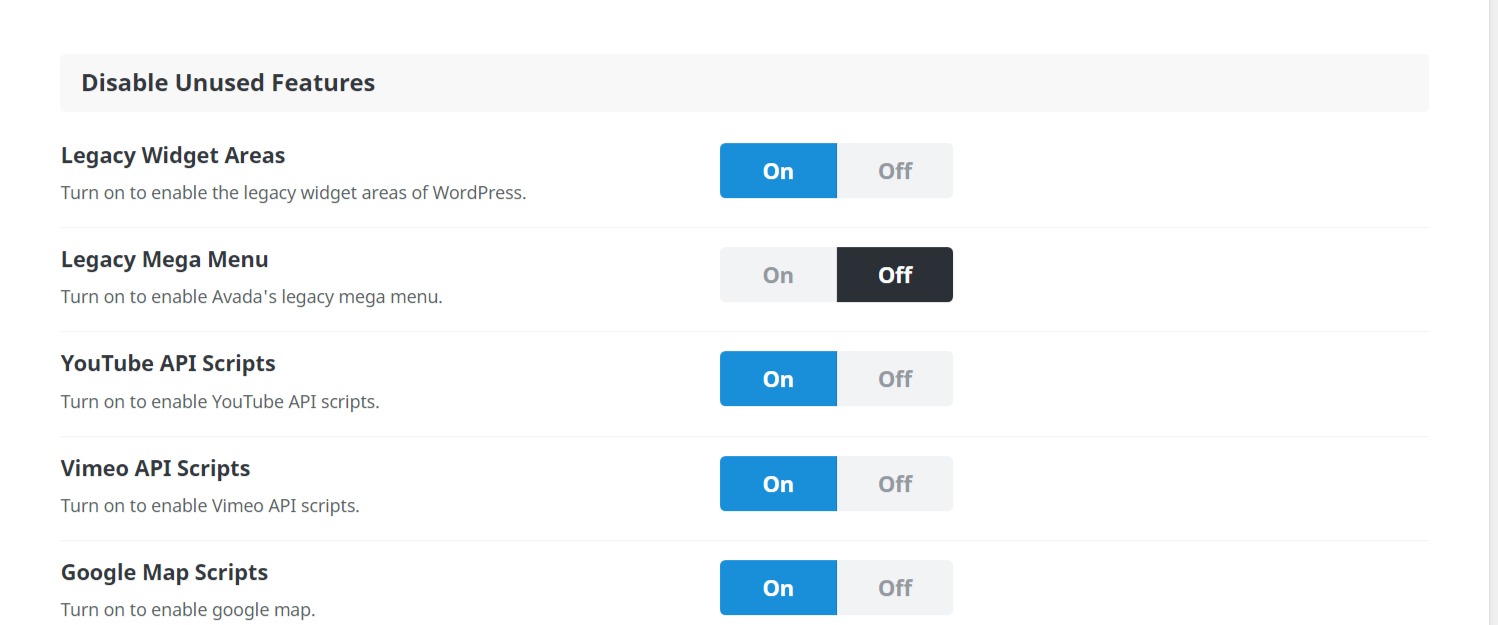
SEO-Friendly Design
Avada is designed with SEO best practices in mind, helping your site rank higher in search engine results. The theme includes built-in schema markup, optimized HTML5 code, and compatibility with popular SEO plugins like Yoast SEO.
This plugin analyzes your content for SEO issues and, using a simple traffic light system, gives you step-by-step options for improving the SEO friendliness of your content. The Yoast SEO plugin is one of Avada's recommended plugins.
To install Yoast SEO, simply go to Avada > Plugins page, hover over Yoast SEO, and click Install. The plugin can be installed and activated with a single click.
Accessibility
Accessibility is an essential consideration for any website, and Avada includes features to ensure that your site is accessible to all users.
WCAG Compliance
Avada is built to meet Web Content Accessibility Guidelines (WCAG), ensuring that your site is accessible to users with disabilities. The theme includes features like keyboard navigation and ARIA (Accessible Rich Internet Applications) roles, which improve accessibility for screen readers and other assistive technologies.
Pricing and Value
Avada is a premium theme available for purchase on ThemeForest. The theme is priced at $69, which includes lifetime updates and six months of support from ThemeFusion.
Support and Community
ThemeFusion offers excellent customer support with a dedicated support team ready to assist with any issues or questions. Additionally, Avada has a large and active user community, providing a wealth of resources and inspiration.
Submit Ticket: https://my.avada.com/submit-a-ticket/
Support: https://themeforest.net/item/avada-responsive-multipurpose-theme/2833226/support
Conclusion
Avada remains one of the most powerful and versatile WordPress themes available in 2024. With its extensive customization options, user-friendly interface, and performance optimization features, Avada is an excellent choice for anyone looking to create a professional and unique website. Whether you're a beginner or an experienced developer, Avada offers the tools and flexibility needed to bring your vision to life.
In summary, Avada Website Builder in 2024 continues to impress with its robust features, ease of use, and strong support. Its commitment to performance, SEO, and accessibility ensures that your website will not only look great but also perform exceptionally well. For anyone in search of a reliable and feature-rich WordPress theme, Avada is a top contender.