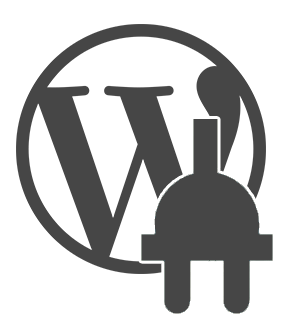
PopBox For Elementor free WordPress plugin
Description
PopBox for Elementor allows the creation of beautiful templates with Elementor Page Builder for use with the included Popbox overlay script.
An Admin menu will be added on your WordPress Dashboard sidepane named PopBoxes. This is the custom post type (CPT) you’ll use to create the content of the PopBoxs.
A custom module will also be added to Elementor Page Builder edit screen to be used for the customization of the trigger button embedded on your page.
Simply select one of the PopBox content created via the CPT to be shown when the trigger button is clicked.
WP Elevation Studio Troy Dean shows us how to use PopBox for Elementor to create easy and stunning popup forms:
Tags:
Author
Plugins Used on
1476 websites
Plugins Folder
modal-for-elementor
Plugins Pricing
Free Plugin









