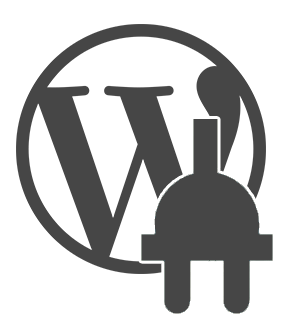
ICS Calendar free WordPress plugin
Description
Using a simple shortcode, you can turn any iCalendar subscription (ICS) feed (Google Calendar, Microsoft Outlook/Office 365, macOS/iOS Calendar and many more) into a seamlessly integrated, auto-updating, zero-maintenance WordPress experience.
Continue to manage your events in the calendar software you’re already using! You’ll automatically have an up-to-date calendar in your WordPress website with no extra work.
Display your calendar in month, list or week view. Many additional customization options are available. See our User Guide for full details.
No API keys required!
Works with ANY calendar software that generates a public iCalendar subscription link.
Live Preview
You can preview your own calendar in any ICS Calendar view at our website: icscalendar.com/preview
Language Support
All date strings (days of the week, months, etc.) are automatically translated into your site’s configured language (under Settings > General > Language) and date/time formats using core WordPress functionality. All text content for the calendar itself is displayed as-is from the feed.
The small amount of additional front-end displayed text generated by the plugin defaults to U.S. English, but also supports the following translations: Chinese, Danish, Dutch, Estonian, Finnish, French, German, Greek, Hungarian, Italian, Japanese, Korean, Latvian, Lithuanian, Norwegian, Polish, Portuguese, Russian, Spanish and Swedish.
Please contact us if you would like us to add support for your language!
ClassicPress Compatible
ICS Calendar uses some functionality introduced in WordPress 5.x, but those functions are replicated, as needed, in the compatibility.php file, allowing ICS Calendar to function with WordPress 4.9 and ClassicPress.
This plugin includes the PHP ICS Parser library by Jonathan Goode, John Grogg and Martin Thoma (MIT license).
Tags:
Plugins Used on
3963 websites
Plugins Folder
ics-calendar
Plugins Pricing
Free Plugin









