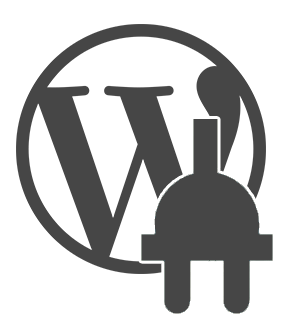
Counterize free WordPress plugin
Description
Counterize is a complete counter and statistics plugin with no external library dependency.
Saves timestamps, visited URL, referring URL, IP addresses (1), operating systems
and browser informations into the database, and can display the total hits,
unique hits and other statistics in your WordPress pages.
Detailed features:
- Hourly, daily, weekly and monthly traffic stats
- Popular pages and posts stats
- IP addresses stats
- Countries stats
- Referers stats
- Outlinks stats
- Accurate and detailed browsers stats (browser name and versions)
- Accurate and detailed operating system stats (operating system name, versions and platforms)
- Keywords stats
- Powerful history with filters
- Email reports
- Dashboard widget for a quick overview of your blog statistics
- Track real visitors: most bots are excluded from the statistics by default
- Complete API to use the data of Counterize charts as you like and create your own Counterize plugins
- An administration interface using the WordPress Settings API is available, as well as a dashboard with detailed information and statistics.
- The users that are authorized to display the Counterize dashboard can be defined using WordPress capabilities in the settings.
- Counterize can display statistics in your pages and posts – visit this webpage for an example.
- Since version 3.0.22, Counterize can retrieve informations about the country of the visitors. The country detection was made possible thanks to the Software77.net database (http://software77.net/cgi-bin/ip-country/geo-ip.pl), and to the author of this script (http://www.phptutorial.info/iptocountry/the_script.html).
Version 3 of Counterize is willing to support the latest version of WordPress
as much as possible, but this is always a work-in-progress. Do not hesitate to
report any incompatibility!
I am not the initial author of Counterize so I may not be aware of some old bugs.
You can report them to me. But do NOT report Counterize II bugs.
If you want to propose a translation for Counterize, please follow
this guide.
Counterize is based on the Counterize II 2.14.1 plugin by Steffen Forkmann
(http://www.navision-blog.de/counterize) and WordPress Browser Detection Plugin
by Iman Nurchyo (http://priyadi.net/). Counterize has evolved a lot since the
initial fork, and does not share a lot of common code with the plugins it is based on
anymore.
(1): Since 3.0.13, by default, Counterize will not store any IP information,
because this is illegal in some countries (e.g. Germany). For users living in
those countries, Counterize will store only a small hash to distinguish between
different users and to get information about the user count. For other countries,
IP addresses will be recorded. This is just an option in the administration area
of Counterize.
Notes:
Counterize is a popular plugin, so I have to be more and more careful with each
updates as the user base is growing day after day. I am currently the only maintainer
of this project, and I do it for free. As such, although I try my best to provide
a plugin of good quality, I am not failure-proof and so cannot guarantee a bug-free
plugin. Please remember it before you send angry ALLCAPS messages to me in case
of problem. If your Counterize data is very important, please make backups before updating.
Notes to native English speakers:
I have been told sometimes that I sound arrogant and/or cold in my answers. If
that is your feeling, please accept my apologies. I’m not sounding arrogant by will,
that’s mostly due to the fact that I am not a native English speaker,
so it’s not an easy thing to use the proper tone in my answers. I also tend to
give the shortest answer without bells and whistles, like I usually do in French.
That can create a feeling of coldness, but keep in mind that it’s not my goal and
that I’m happy to assist you. Thank you for your understanding!
Thank you for reading and have nice moments using Counterize:)
Gabriel Hautclocq
Migration from Counterize II
- Do some backup in case of problems
- Deactivate Counterize II on the Plugins menu in WordPress
- Unzip the package and upload the folder counterize to /wp-content/plugins/.
- Activate the plugin through the Plugins menu in WordPress.
- Go to Counterize on Options page, configurate your settings. Save the settings
Counterize uses the same tables than Counterize II so you won’t loose your data.
You can proceed to the migration safely and benefit from the numerous improvements in Counterize.
Reporting bugs
If you encounter a bug, please send us a descriptive report of what happened, with the error messages if any.
Many thanks to
- Steffen Forkmann (author of Counterize II from which this plugin is based from)
- Carsten Becker (German translation, WP 3.x integration)
- Can Aydemir (Turkish translation)
- Helmutt Hoffman (found some bugs and proposed solutions)
- Spela Golob Peterlin (Slovenian translation)
- Emale (Right-to-left compatibility)
- software77.net (IP to country database, http://software77.net/geo-ip/)
- phptutorial.info (PHP version of software77 database, http://www.phptutorial.info/iptocountry/the_script.html)
- Iman Nurchyo (counterize_browsniff.php is based on his WordPress Browser Detection Plugin)
- Daniel from chaosonline.de (for his much appreciated help in the Counterize upgrade script)
- Greg Froese (for his contributions)
- José Delgado (Spanish translation)
- Gérard (HTTPS links fix)
- Subhash and terrah for their fix of the counterize_current_post_hits() function
- Tomáš Losák (CZ translation)
- lisss (Russian translation)
- Hacko (Bulgarian translation)
- Ahrale Shrem (Hebrew translation)
- Vadym Shvachko (Ukrainian translation + non-ASCII characters fix)
Special thanks to them for their donation
- Billy Willoughby
- Nancy Harkey
- Opulentia
- Dr. Houston David Hughes
- Christy Chauvin
- Matt Mikka
TODO list
Legend: [status, priority] Description
[wip, medium]Make a Counterize widget[10%, low]Add some sorting options (by label for example)[ 0%, medium]Get rid of pre-3.0.0 installation scripts[ 0%, medium]A new installation should have its own installation script (currently upgrading from 1.0.0 to 3.x.x…)[ 0%, low]To be able to resize and move charts in the dashboard (but I consider it not urgent)[ 0%, low]Using the HighCharts library as an alternative fancier display[ 0%, medium]Making a standalone version of Counterize. That would allow to port it to other platforms (Drupal, Magento…).[ 0%, high]Allow wildcard characters support in IP address exclusion list[ 0%, high]Solve time zones problems as many reported it[ 0%, high]Reduce the Counterize footprint on database [BIG JOB AS ALL QUERIES MUST BE RE-WRITTEN][ 0%, medium]Send daily, weekly or monthly reports by email[ 0%, medium]Better IP exclusion list handling[ 0%, low]Add more function to count unique visitors, in a similar way as hits[ 0%, high]Move some Counterize functions into their respective plugins[ 0%, medium]Add screen size statistics
Counterize API
After you have installed the Counterize plugin, you can see a lot of diagrams on the Counterize Dashboard page (Dashboard/Counterize).
Most likely you’d like to have a counter somewhere on your pages, showing the number of visitors or similar.
Here’s an overview of the functions which can be used anywhere in your WordPress blog.
Depending on where you use the Counterize plugins functions in your theme, you may have to add the following line before:
global $counterize_plugins;
Traffic functions
counterize_getamount(): Returns the total hits seen by Counterize.counterize_getpagesamount(): Returns the total pages/posts views.counterize_gethitstoday(): Returns the total hits registered today.counterize_get_online_users(): Returns the number of currently online users.counterize_getlatest7days(): Returns the total amount of hits from the last 7 days.counterize_getuniqueamount(): Returns the total unique IP’s that’s been seen.counterize_getfromcurrentip(): Returns the total hits from the IP that’s visiting.counterize_getuniquehitstoday(): Returns the number of different IP’s registered today.counterize_gethitstodayfromcurrentip(): Returns the daily hits from the IP that’s visiting.counterize_current_post_hits(): Gets number of hits on current post/page.counterize_return_first_hit(): Returns the date of the first registered entry in the database.counterize_get_hits(): Outputs an HTML table with statistics about hits.$counterize_plugins['traffic']->counterize_feed_daily_stats(): Gets the daily stats data feed.$counterize_plugins['traffic']->counterize_render_daily_stats(): Renders the daily stats data feed.$counterize_plugins['traffic']->counterize_feed_monthly_stats(): Gets the monthly stats data feed.$counterize_plugins['traffic']->counterize_render_monthly_stats(): Renders the monthly stats data feed.$counterize_plugins['traffic']->counterize_feed_weekly_stats(): Gets the weekly stats data feed.$counterize_plugins['traffic']->counterize_render_weekly_stats(): Renders the weekly stats data feed.$counterize_plugins['traffic']->counterize_feed_week_progression_stats(): Gets the progression between the last current week stats data feed.$counterize_plugins['traffic']->counterize_render_week_progression_stats(): Renders the progression between the last current week stats data feed.$counterize_plugins['traffic']->counterize_feed_hourly_stats(): Gets the hourly stats data feed.$counterize_plugins['traffic']->counterize_render_hourly_stats(): Renders the hourly stats data feed.
Referers functions
counterize_getuniquereferers(): Returns the amount of unique referers that have been recorded.$counterize_plugins['referers']->counterize_feed_most_seen_referers(): Gets the most seen referers data feed.$counterize_plugins['referers']->counterize_render_most_seen_referers(): Renders the most seen referers data feed.$counterize_plugins['referers']->counterize_feed_most_seen_referers24hrs(): Gets the most seen referers data feed for the last 24 hours.$counterize_plugins['referers']->counterize_render_most_seen_referers24hrs(): Renders the most seen referers data feed for the last 24 hours.
Pages and Posts functions
counterize_getuniqueURL(): Returns the amount of unique URL’s that have been shown.$counterize_plugins['pages']->counterize_feed_most_requested_urls(): Gets the most requested URLs data feed.$counterize_plugins['pages']->counterize_render_most_requested_urls(): Renders the most requested URLs data feed.$counterize_plugins['pages']->counterize_feed_most_requested_urls24hrs(): Gets the most requested URLs data feed for the last 24 hours.$counterize_plugins['pages']->counterize_render_most_requested_urls24hrs(): Renders the most requested URLs data feed for the last 24 hours.$counterize_plugins['pages']->counterize_feed_most_popular_posts(): Gets the most popular posts/pages data feed.$counterize_plugins['pages']->counterize_render_most_popular_posts(): Renders the most popular posts/pages data feed.$counterize_plugins['pages']->counterize_feed_most_popular_posts24hrs(): Gets sthe most popular posts/pages data feed for the last 24 hours.$counterize_plugins['pages']->counterize_render_most_popular_posts24hrs(): Renders the most popular posts/pages data feed for the last 24 hours.
IP addresses functions
$counterize_plugins['ip']->counterize_feed_most_active_ips(): Gets the most active IP addresses data feed.$counterize_plugins['ip']->counterize_render_most_active_ips(): Renders the most active IP addresses data feed.$counterize_plugins['ip']->counterize_feed_most_active_ips24hrs(): Gets the most active IP addresses data feed of the last 24 hours.$counterize_plugins['ip']->counterize_render_most_active_ips24hrs(): Renders the most active IP addresses data feed of the last 24 hours.
Keywords functions
$counterize_plugins['keywords']->counterize_feed_most_searched_keywords(): Gets the most searched keywords data feed.$counterize_plugins['keywords']->counterize_render_most_searched_keywords(): Renders the most searched keywords data feed.$counterize_plugins['keywords']->counterize_feed_most_searched_keywords24hrs(): Gets the most searched keywords data feed for the last 24 hours.$counterize_plugins['keywords']->counterize_render_most_searched_keywords24hrs(): Renders the most searched keywords data feed for the last 24 hours.
Countries functions
$counterize_plugins['countries']->counterize_feed_most_visiting_countries(): Gets the most visiting countries data feed.$counterize_plugins['countries']->counterize_render_most_visiting_countries(): Renders the most visiting countries data feed.$counterize_plugins['countries']->counterize_feed_most_visiting_countries24hrs(): Gets the most visiting countries data feed for the last 24 hours.$counterize_plugins['countries']->counterize_render_most_visiting_countries24hrs(): Renders the most visiting countries data feed for the last 24 hours.
Browsers functions
counterize_getuniquebrowsers(): Returns the amount of unique browser strings that have visited your blog.$counterize_plugins['browsers']->counterize_feed_most_used_browsers_collapsible(): Gets the most used browsers data feed with detailed version statistics for each item.$counterize_plugins['browsers']->counterize_render_most_used_browsers_collapsible(): Renders the most used browsers data feed with detailed version statistics for each item.$counterize_plugins['browsers']->counterize_feed_most_used_browsers_without_version(): Gets the most used browsers without version data feed.$counterize_plugins['browsers']->counterize_render_most_used_browsers_without_version(): Renders the most used browsers without version data feed.$counterize_plugins['browsers']->counterize_feed_most_used_browsers(): Gets the most used browsers data feed.$counterize_plugins['browsers']->counterize_render_most_used_browsers(): Renders the most used browsers data feed.
Operating systems functions
$counterize_plugins['os']->counterize_feed_most_used_os_collapsible(): Gets the most used os data feed with detailed version statistics for each item.$counterize_plugins['os']->counterize_render_most_used_os_collapsible(): Renders the most used os data feed with detailed version statistics for each item.$counterize_plugins['os']->counterize_feed_most_used_os_without_version(): Gets the most used os without version data feed.$counterize_plugins['os']->counterize_render_most_used_os_without_version(): Renders the most used os without version data feed.$counterize_plugins['os']->counterize_feed_most_used_os(): Gets the most used os data feed.$counterize_plugins['os']->counterize_render_most_used_os(): Renders the most used os data feed.
Actions
counterize_show_data: Let plugins show their data into the “Counterize” sub-menu page.counterize_after_includes: Happens right after Counterize included its files.counterize_before_insert_into_database: Let plugins do something just before some data is inserted into the database.counterize_after_insert_into_database: Let plugins do something just after some data is inserted into the database.counterize_init: Let plugins add a hook into Counterize initialization procedure.counterize_before_install: Let plugins do something just before installation.counterize_after_install: Let plugins do something just after installation.
Filters
counterize_before_includes: Let plugins filter which files are included.counterize_server_remote_addr: Let plugins filter the$_SERVER['REMOTE_ADDR']value.counterize_server_http_user_agent: Let plugins filter the$_SERVER['HTTP_USER_AGENT']value.counterize_server_request_uri: Let plugins filter the$_SERVER['REQUEST_URI']value.counterize_server_referer: Let plugins filter the$_SERVER['HTTP_REFERER']value.counterize_server_this_url: Let plugins filter the $this_url variable.counterize_bot_array: Let plugins filter the bot array.counterize_check_insert_into_database: Let plugins add their own conditions for determinating if data should be inserted into the database.counterize_check_data: Let plugins add their own diagrams.counterize_shortcodes: Let plugins add their own shortcodes.counterize_dashboard_add_submenu: Let plugins add their own sub menu.counterize_mce_js_before_form_filter: Let plugins output something before the form of the Counterize modal dialog in the Visual editor.counterize_mce_js_before_fields_filter: Let plugins output something before the fields of the Counterize modal dialog in the Visual editor.counterize_mce_js_type_filter: Let plugins add more type items in the Counterize modal dialog in the Visual editor.counterize_mce_js_period_filter: Let plugins add more period items the Counterize modal dialog in the Visual editor.counterize_mce_js_after_fields_filter: Let plugins output something after the fields of the Counterize modal dialog in the Visual editor.counterize_mce_js_after_form_filter: Let plugins output something after the form of the Counterize modal dialog in the Visual editor.counterize_mce_js_options_filter: Let plugins add/modify attributes and their defaults for the Counterize modal dialog in the Visual editor.counterize_mce_js_radiobutton_filter: Let plugins add/modify the list of attributes of type “radio button” for the Counterize modal dialog in the Visual editor.counterize_mce_js_checkbox_filter: Let plugins add/modify the list of attributes of type “checkbox” for the Counterize modal dialog in the Visual editor.counterize_report: Let plugins output some content in the email reportscounterize_report_what_filter: Let plugins add some items in the list used to generate email reports
Removed functions
The following functions have been removed and should not be used anymore:
counterize_most_visited_pages()counterize_most_visited_pages24hrs()counterize_most_requested_urls()counterize_most_requested_urls24hrs()counterize_most_popular_posts()counterize_most_popular_posts24hrs()counterize_most_visited_referrers()counterize_most_visited_referrers24hrs()counterize_most_visited_IPs()counterize_most_visited_IPs24hrs()counterize_most_visiting_countries()counterize_most_visiting_countries24hrs()counterize_most_searched_keywords()counterize_most_searched_keywords_today()counterize_most_used_browsers()counterize_most_used_browsers_without_version()counterize_most_used_browsers_collapsible()counterize_most_used_os()counterize_most_used_os_without_version()counterize_most_used_os_collapsible()counterize_feed_daily_stats()counterize_render_daily_stats()counterize_feed_monthly_stats()counterize_render_monthly_stats()counterize_feed_weekly_stats()counterize_render_weekly_stats()counterize_feed_week_progression_stats()counterize_render_week_progression_stats()counterize_feed_hourly_stats()counterize_render_hourly_stats()counterize_feed_most_seen_referers()counterize_render_most_seen_referers()counterize_feed_most_seen_referers24hrs()counterize_render_most_seen_referers24hrs()counterize_feed_most_requested_urls()counterize_render_most_requested_urls()counterize_feed_most_requested_urls24hrs()counterize_render_most_requested_urls24hrs()counterize_feed_most_popular_posts()counterize_render_most_popular_posts()counterize_feed_most_popular_posts24hrs()counterize_render_most_popular_posts24hrs()counterize_feed_most_active_ips()counterize_render_most_active_ips()counterize_feed_most_active_ips24hrs()counterize_render_most_active_ips24hrs()counterize_feed_most_searched_keywords()counterize_render_most_searched_keywords()counterize_feed_most_searched_keywords24hrs()counterize_render_most_searched_keywords24hrs()counterize_feed_most_visiting_countries()counterize_render_most_visiting_countries()counterize_feed_most_visiting_countries24hrs()counterize_render_most_visiting_countries24hrs()counterize_feed_most_used_browsers_collapsible()counterize_render_most_used_browsers_collapsible()counterize_feed_most_used_browsers_without_version()counterize_render_most_used_browsers_without_version()counterize_feed_most_used_browsers()counterize_render_most_used_browsers()counterize_feed_most_used_os_collapsible()counterize_render_most_used_os_collapsible()counterize_feed_most_used_os_without_version()counterize_render_most_used_os_without_version()counterize_feed_most_used_os()counterize_render_most_used_os()
Statistics in your posts and pages
Shortcodes
You can insert a Counterize diagram using the Counterize button in your Visual editor. The most basic shortcode is:
[counterize]
This will display a short copyright notice.
All the attributes are optional. The following attributes and their values are currently available:
- type: String. Valid values are:
- “*copyright*”: Shows a copyright notice (default value)
- “browsers”: Browsers diagrams
- “os”: Operating systems diagrams
- “countries”: Countries diagrams
- “ip”: IP addresses diagrams
- “hosts”: Hostnames diagrams (only available if enabled in the settings)
- “outlinks”: Outlinks diagrams
- “exitpages”: Exit pages diagrams
- “keywords”: Keywords diagrams
- “referers”: Referers diagrams
- “domains”: Domains diagrams
- “hits”: Hits table
- “hourly”: Hourly stats diagrams
- “daily”: Daily stats diagrams
- “weekly”: Weekly stats diagrams
- “monthly”: Monthly stats diagrams
- “all”: All tables and diagrams
- items: Positive and non-zero integer that represents the number of items to display in the diagram. Default value: 10
- subitems: Positive and non-zero integer that represents the number of subitems to display in the diagram. Only effective with collapsible diagrams. Default value: 15
- version: String. Set to “yes” to display diagrams with version information, “no” otherwise. Only effective with Browsers and OS diagrams. Default value: “yes”
- collapsible: String. Set to “yes” to display collapsible diagrams with each item containing child items, “no” otherwise. Only effective with Browsers and OS diagrams. Default value: “no”
- print_header: String. Set to “yes” to display a header above the diagram, “no” otherwise. Default value: “yes”
- header: String. Set to non-empty string to override the default header. Default value: empty string
- period: String. Valid values are:
- (empty string): No period limit (default value)
- “24h”: Limit data to the latest 24 hours. Available for most diagrams except the Traffic ones
- “onlytoday”: Limit data to today only. Available fpr Traffic diagrams
- “onlythisweek”: Limit data to this week only. Available fpr Traffic diagrams
- “onlythismonth”: Limit data to this month only. Available fpr Traffic diagrams
- “onlythisyear”: Limit data to this year only. Available fpr Traffic diagrams
- tn_width: Positive and non-zero integer. Width of the post thumbnail. Default value: 50
- tn_height: Positive and non-zero integer. Height of the post thumbnail. Default value: 50
Deprecated
You can use the following codes in HTML mode when editing your post or page, where ‘xx’ can be replaced by any integer greater than 0:
You can also use #- and -# instead of .
You can visit this webpage for a more descriptive example.
botlist.txt
Counterize provides a botlist.txt file. This file is a list of things that should
not be counted in the statistics. It is also used to delete bots manually after
you edited it.
There are three kind of lines you can find in botlist.txt:
- Lines containing part or all of the user-agent to block, without any escaping.
If a user-agent contains one of this kind of lines, it will be blocked. Example: “bot” - Lines containing regular expressions. They must be of the following format,
without the quotes:regexp:my_regular_expression_pattern.
Example:regexp:#^Mozilla/5\.0 \(compatible$#will match exactly the
“Mozilla/5.0 (compatible” malformed user-agent. - Lines containing complex filters. They must be of the following format:
complexfilter:Suspicious_complete_user_agent_string###requested_url###Complete_referer_string.
“requested_url” can also be “*” if the bot goes to several pages.
If “Complete_referer_string” is “%HTTP_HOST%”, it will be replaced by the
complete URL of your website (eg: http://www.yourwebsite.com/).
If “Complete_referer_string” is “unknown”, it means the referer is empty.
Here is an example of complex filter:
complexfilter:Mozilla/4.0 (compatible; MSIE 6.0; Windows NT 5.1; SV1)###/comment-page-1/###%HTTP_HOST%
will block any user-agent equal to “Mozilla/4.0 (compatible; MSIE 6.0; Windows NT 5.1; SV1)”
accessing “/comment-page-1/” with the referer “http://www.yourwebsite.com/”.
Another example:complexfilter:Mozilla/4.0 (compatible; MSIE 6.0; Windows NT 5.1; SV1)###*###unknown
will block the “Mozilla/4.0 (compatible; MSIE 6.0; Windows NT 5.1; SV1)” user-agent
accessing any pages with an empty referer. Complex filters are powerful, use with caution!
You can add your own lines in the file user_botlist.txt. You may create this file if it doesn’t exist.
Tags:
Author
Plugins Used on
2273 websites
Plugins Folder
counterize
Plugins Pricing
Free Plugin









