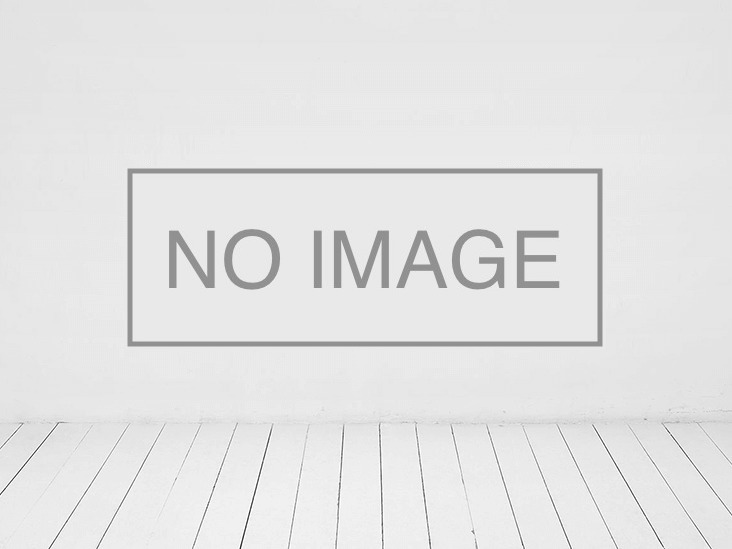
Better Google Analytics free WordPress plugin
Description
The Better Google Analytics plugin allows you to easily add Google Analytics code to your website and gives you the power to track virtually everything. Better Google Analytics includes heat maps, reports, charts, events and site issue tracking in your WordPress admin area without the need to log into your Google Analytics account.
Better Google Analytics allows you to manage your Google Analytics account from within your WordPress admin area (for example you can create/edit Google Analytics Goals).
In addition, Better Google Analytics makes A/B (split) testing a breeze (no code required) so you can find what variations work the best for your site by using Google Analytics Content Experiments.
Simple To Setup
The Better Google Analytics plugin can automatically configure your Google Analytics account to maximize what you can track with the minimum amount of effort. Can automatically set various options on your Google Analytics account on your behalf as well as create custom dimensions and map them to where they need to go. If you are setting up a brand new site, this plugin can even create a brand new Web Property within your selected Google Analytics account if you wish. All with a single click.
Better Google Analytics utilizes all the latest and greatest features of Google Analytics (Universal analytics, user-ID session unification, event tracking, campaign tracking, custom dimensions, server-side tracking, social engagement tracking, remarketing, etc.) Additionally, Better Analytics can track users who are visiting AMP (Accelerated Mobile Pages) on your site.
Google Analytics Account Management
- The Better Google Analytics plugin can create a new web property/profile on your Google Analytics account if needed (if it’s a new site)
- Auto-Configure system will set certain options automatically on your Google Analytics account if needed
- Auto-Configure system can create custom dimensions for your Google Analytics Web Property and map them to the appropriate Better Google Analytics settings
- Google Analytics Goal Management system allows you to create, edit, activate and disable Google Analytics Goals from within your WordPress admin area
- Google Analytics Content Experiment Management allows you to run A/B (split) testing variations easily
If you link your Google Analytics account, the Better Google Analytics plugin is able to make extensive use of the Google Analytics API to give you a plethora of reporting options (both historical and realtime). Google Analytics API calls are cached to make them as fast as possible.
Better Google Analytics uses lightweight (and client-side cacheable) JavaScript to give your users the fastest possible experience on your website. Fully compatible with multisite network setups.
Better Google Analytics Basic Tracking Features (each can be enabled/disabled):
- Link Attribution
- User-ID/Session Unification
- Enable On AMP Pages
- User Engagement
- Comment Creation
- User Registration
- YouTube Video Engagement
- Emails Sent/Opened
- External Link Clicks
- File Downloads
- Page Scroll Percent
- Time On Page
- Anonymize IPs
- Demographic & Interest
- Force Google Analytics Traffic Over SSL
- RSS/Email Link Source Tracking
- Advertising Ad Clicks
- Page Not Found (404)
- AJAX Requests
Better Google Analytics Dimension Tracking:
- Categories
- Author
- Tags
- Publication Year
- User Role
- User
Better Google Analytics Social Button Engagement Tracking:
- Google+
Better Google Analytics Reporting Features (can be viewed site-wide or for individual page/URL):
- Dashboard Charts (real time or historical)
- Weekly Heat Maps
- Historical Area Percent Charts
- Events
- Issue Monitoring
Better Google Analytics Advanced Features:
- Suppress Google Analytics Tracking By User Role
- View Analytics Reports By User Role
- Adjust Location Of Google Analytics Code
- Defer JavaScript Loading
- Google Analytics Campaign Tracking By Anchor or Parameters
- Adjustable Analytics Sample Rate
- Insert Your Own Custom Google Analytics JavaScript
- Debugging Mode
Better Google Analytics Widgets Included:
- Popular Posts
- Statistics based on selectable Analytics metric
Better Analytics Pro
If you would like additional advanced functions for Google Analytics, we offer a Pro version.
- Additional ad networks for ad click tracking
- More options for site issue monitoring
- More heat map metrics
- More charting dimensions
- More objective metrics for A/B tests (Google Analytics Content Experiments)
- eCommerce tracking (coming soon)
- Option for server-side tracking of users (or bots)
- Faster Google Analytics API calls (uses a custom system for parallel requests)
- Priority support
Pro license available here
Note To Other Google Analytics Plugin Authors
Truthfully, there are far too many Google Analytics plugins for WordPress that generally do the same thing (especially the ones that simply add Google Analytics code to WordPress pages). If any Google Analytics plugin authors are interested in somehow consolidating plugins, let us know (not really sure how that would work to be honest, but something we could brainstorm and figure out the best way to do it that works for everyone).
CDN
The JavaScript used by Better Google Analytics should be able to be cached properly by content delivery networks (it has been tested with CloudFlare). This means if your site uses CloudFlare, the JavaScript code used by Google Analytics will be cached in their data centers and delivered to end users via the closest data center (long story short is that it will make for a faster user experience).
Thanks
Thank you to all the individuals who have contributed translations for Better Google Analytics (please send us a note if you have helped translating Better Google Analytics):
- Indonesian: Arick
Tags:
Author
Plugins Used on
2279 websites
Plugins Folder
better-analytics
Plugins Pricing
Free Plugin









